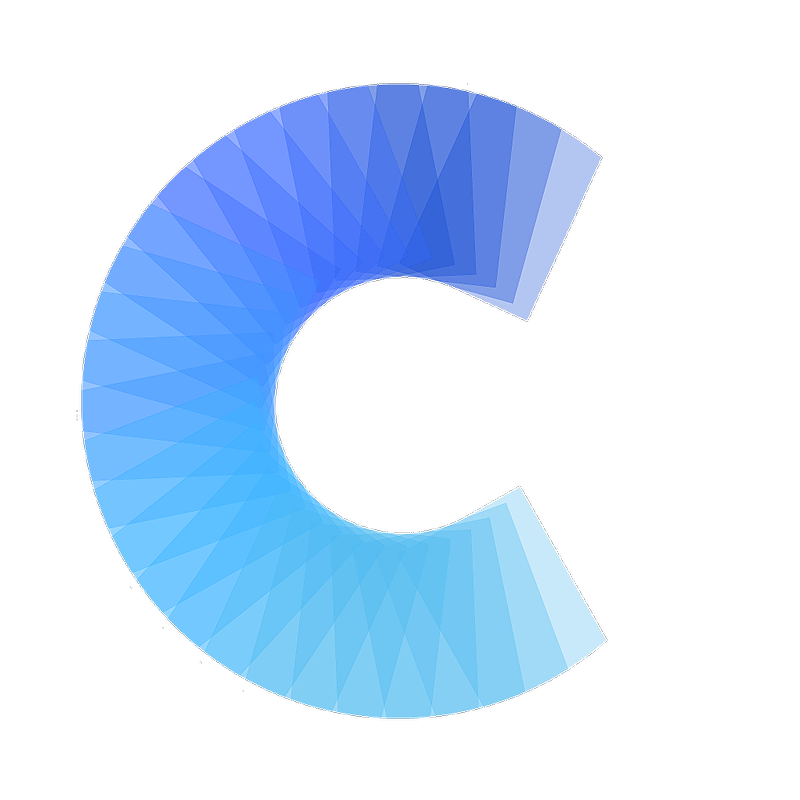FAQ
Does my phone have NFC?
Most probably yes! Here's how to check and enable it.
Last updated on 30 Oct, 2025
Apple
All iPhone models from iPhone XS/XR and onwards have NFC, which is automatically enabled as soon as the phone is unlocked.
For earlier iPhone models you can enable the NFC tag reader, introduced in iOS14:
- Go to iPhone settings -> Control Center
- Look for the NFC tag reader in the list
- Drag it into the control center above
You can then access it from the control center by swiping down from the right top corner of the screen or swiping up from the bottom of the screen (depending on what iPhone model you are using).
Android
Almost all Android phones have NFC, but it may need to be enabled. To enable it:
1. Go to Settings -> Connections
2. If your Android phone has NFC, you will see the option for NFC and Payment
3. Tap on NFC to enable it