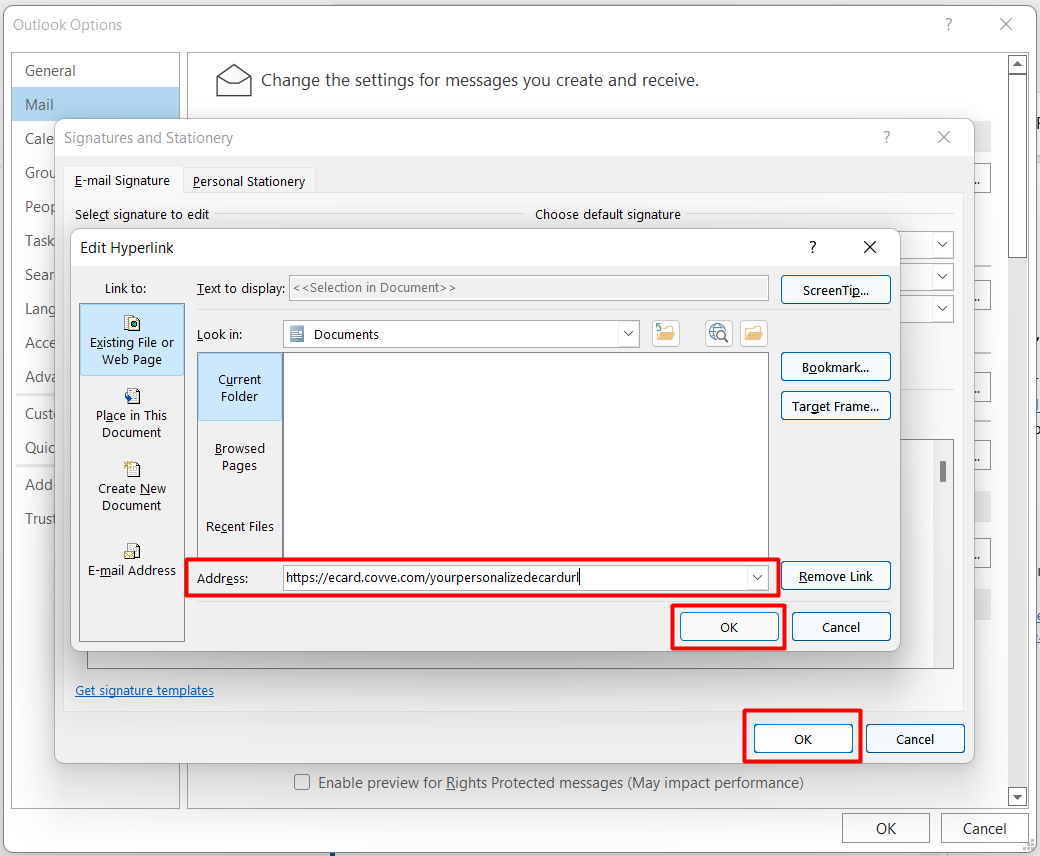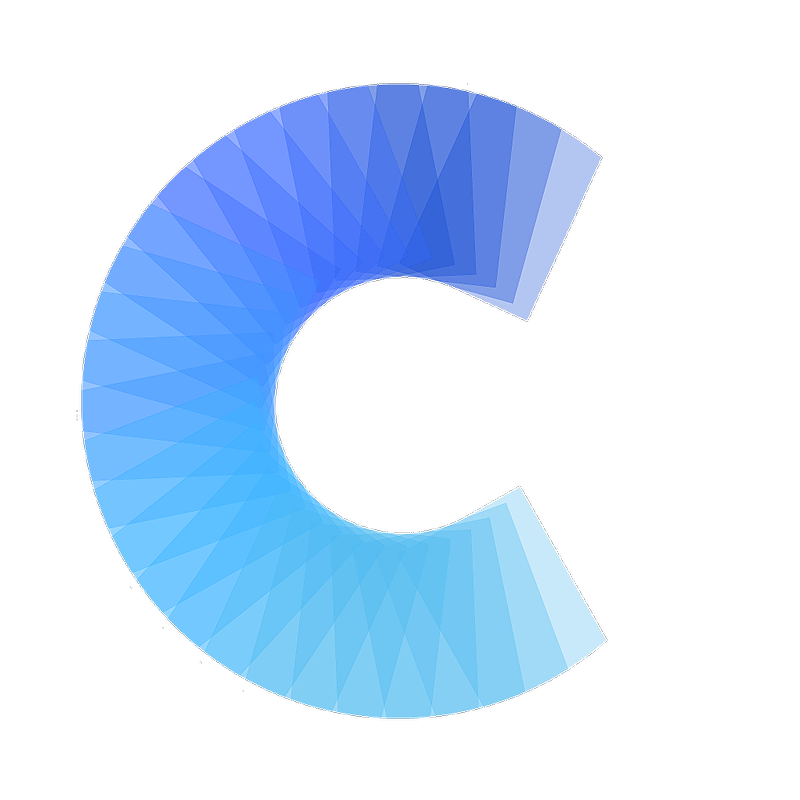FAQ
Add your card to your email signature (Outlook)
How to add your digital business card to your Outlook signature
Last updated on 30 Oct, 2025
Click File > Options > Mail > Signatures
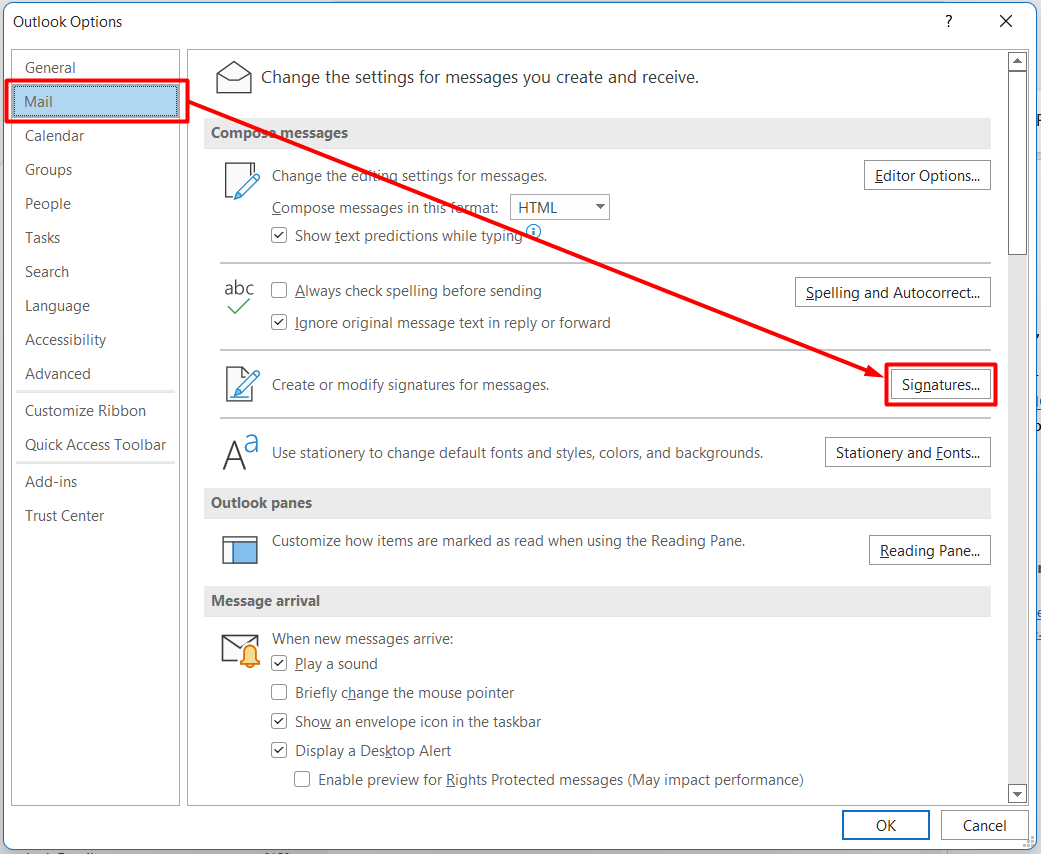
Create a New signature or Edit a pre-existing one
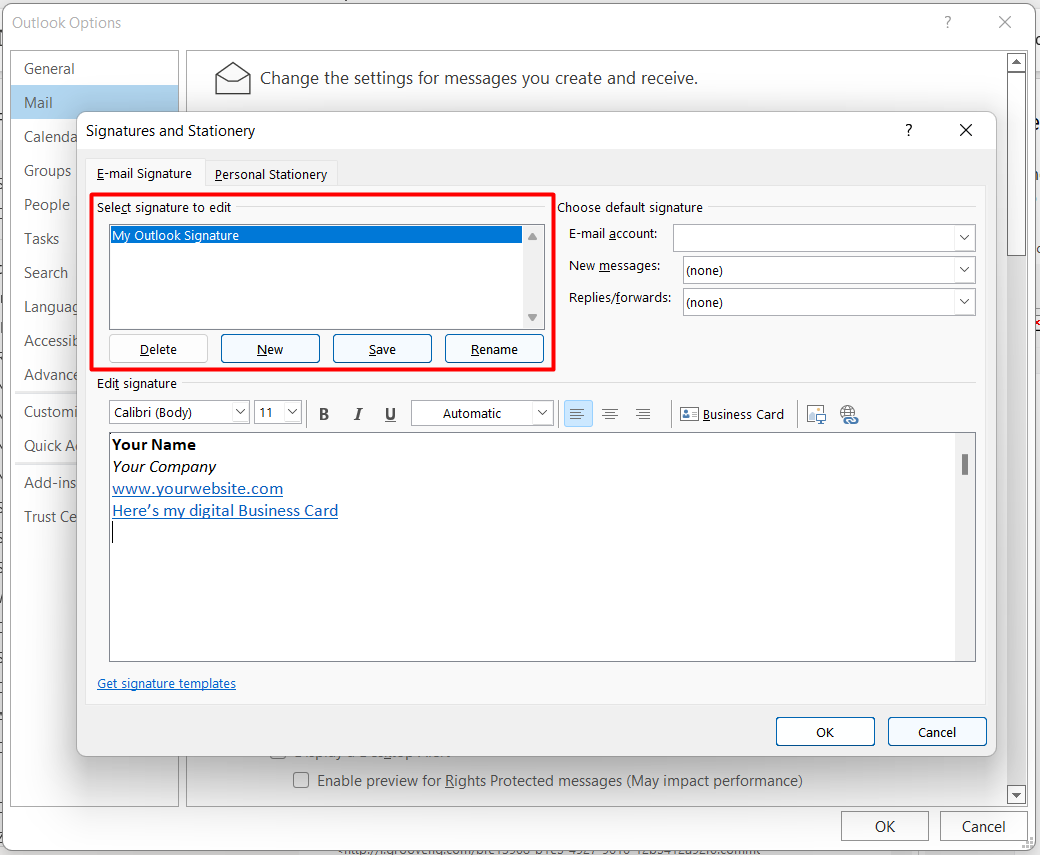
Type what you would like your signature to include in the text-box
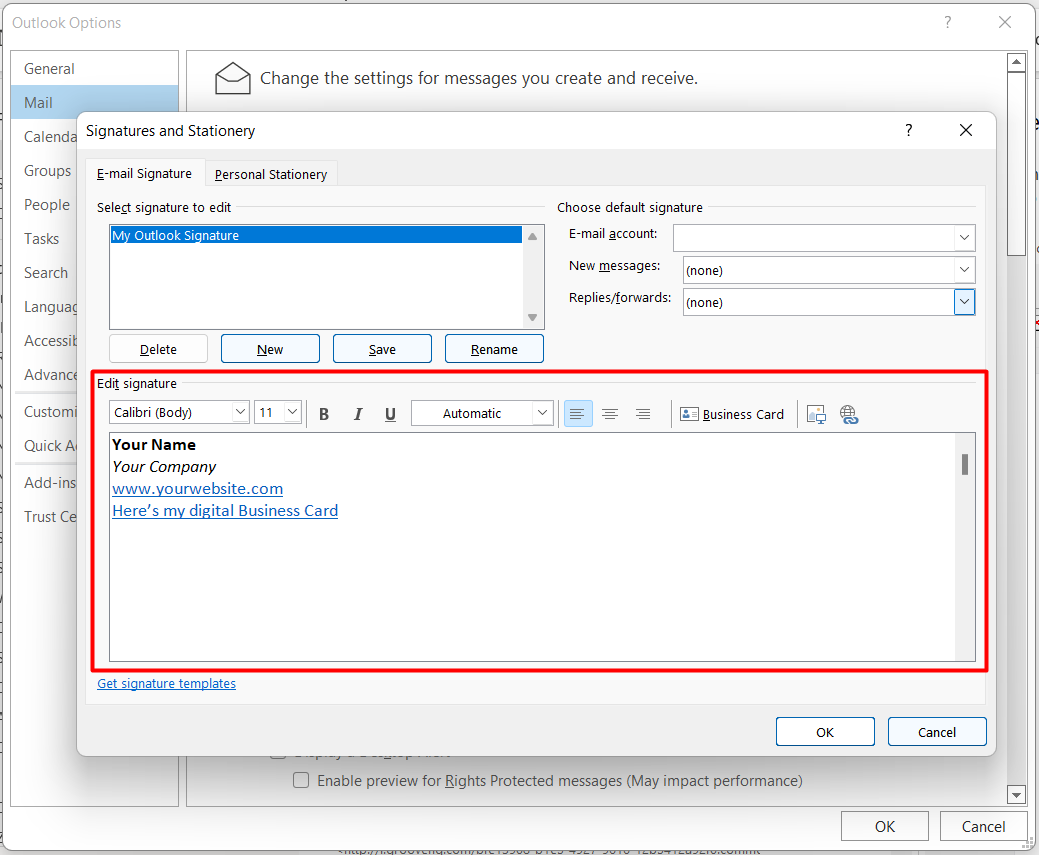
Highlight what you want hyperlinked to your digital business card (Ecard URL)
Click the Insert Hyperlink icon
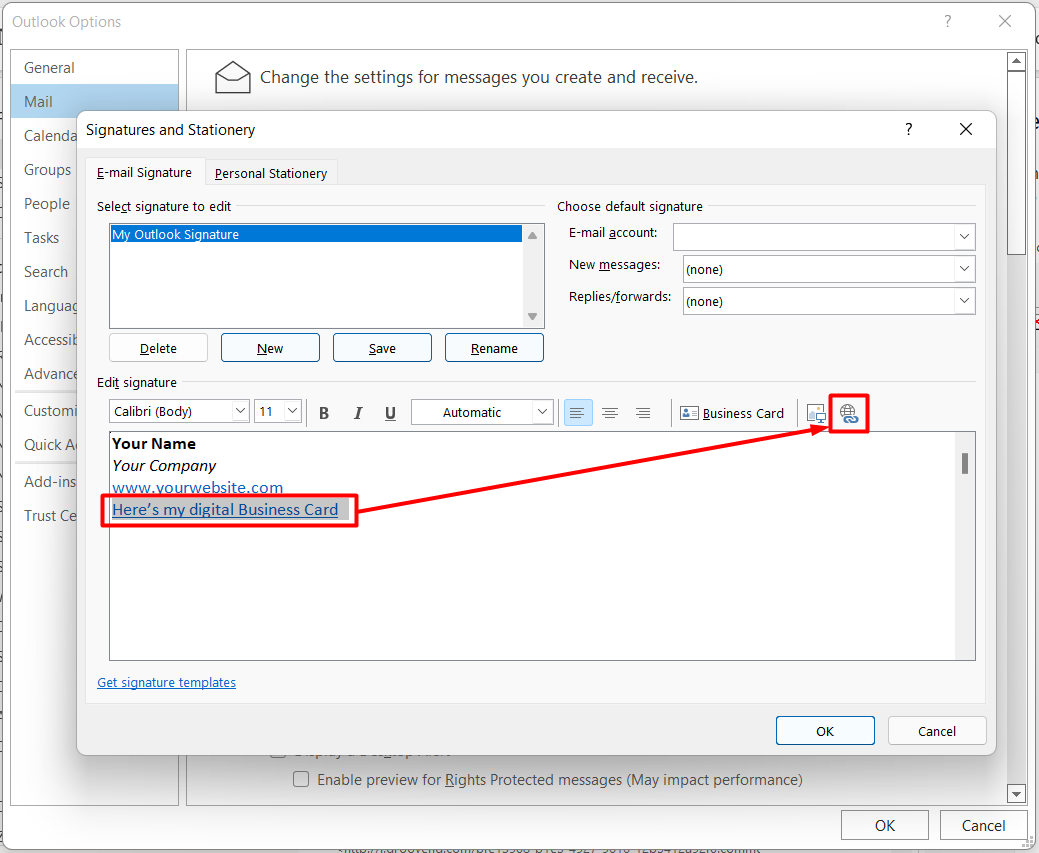
Copy / Paste your Ecard URL into the Address text-field (https://ecard.covve.com/yourpersonalizedecardurl)
Click Ok to save your signature!