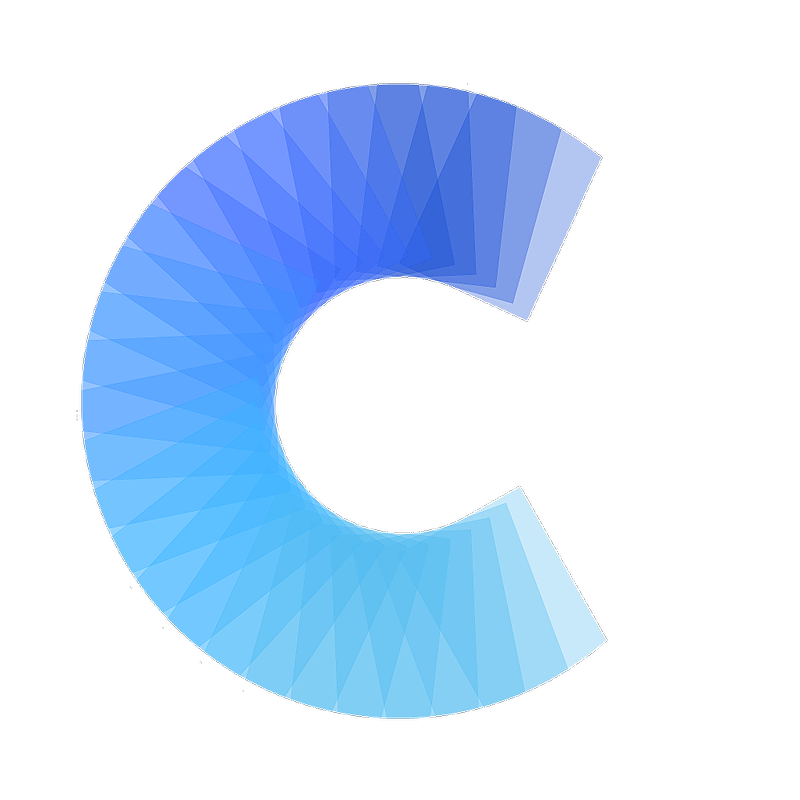FAQ
Add your card to your email signature (Outlook web)
How to add your digital business card to your Outlook (web) signature
Last updated on 30 Oct, 2025
Sign into Outlook on the web
Go to Settings > View all Outlook settings
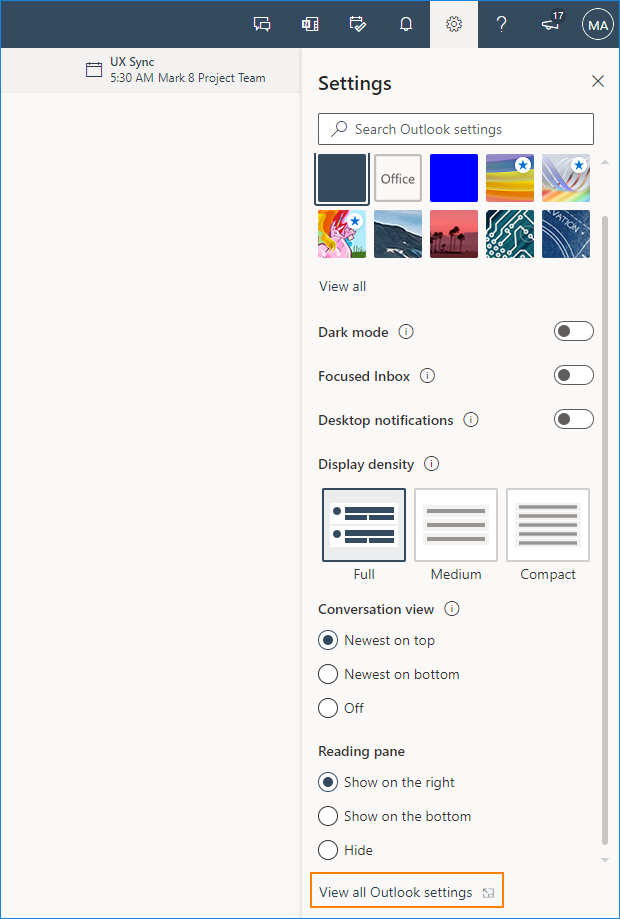

Go to Mail > Compose and reply
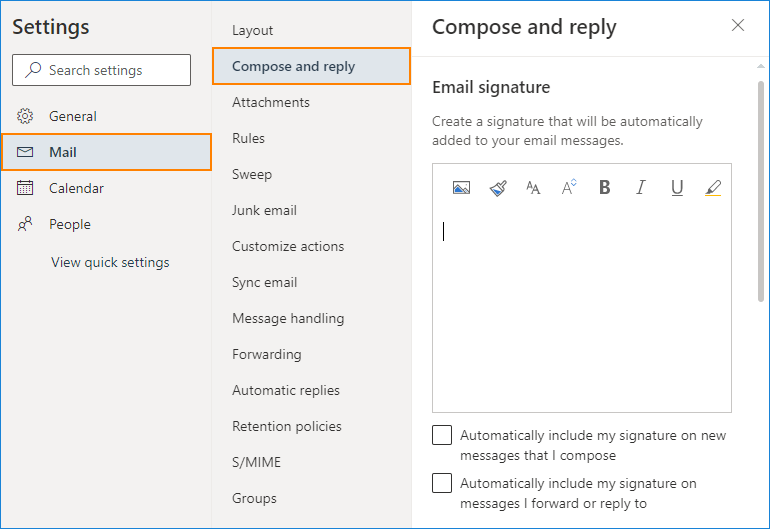
Under Email signature, type your signature and use the formatting options to change its look
Highlight what you want hyperlinked to your digital business card (Ecard URL)
Click the Insert Hyperlink icon
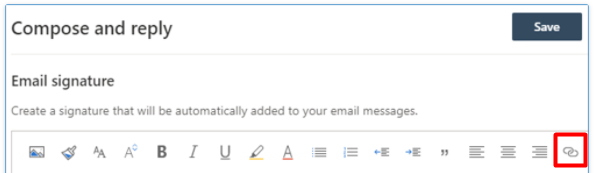
Copy / Paste your Ecard URL into the Address text-field (https://ecard.covve.com/yourpersonalizedecardurl)
Click Save to save your signature!