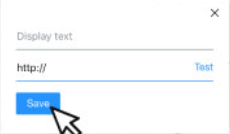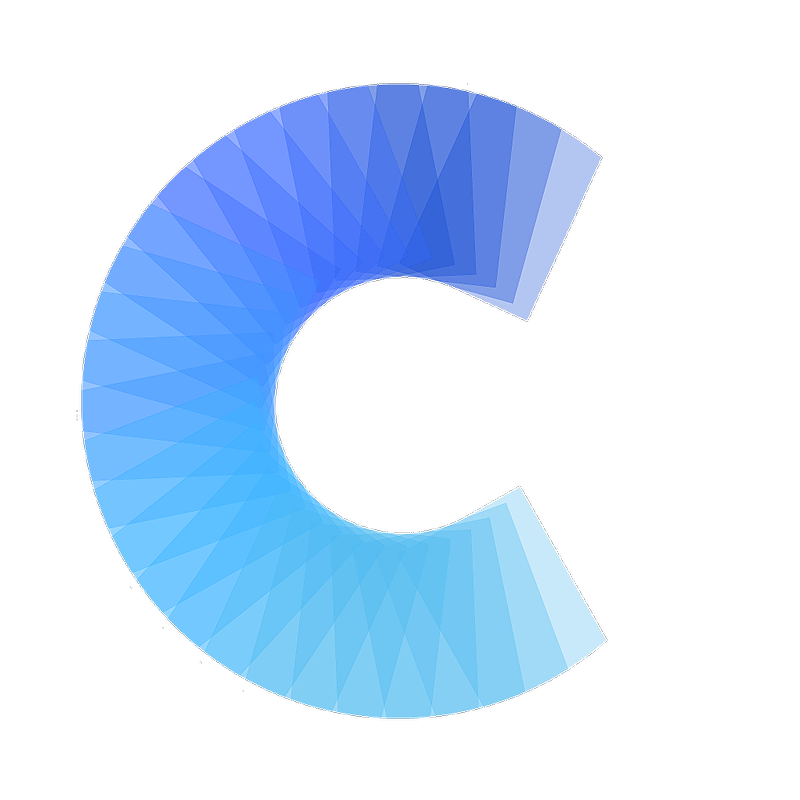FAQ
Add your card to your email signature (Yahoo)
How to add your digital business card to your Yahoo signature
Last updated on 30 Oct, 2025
In Yahoo Mail, select the gear icon in the upper-right corner

A pop-up will appear under Settings, scroll down and click More Settings
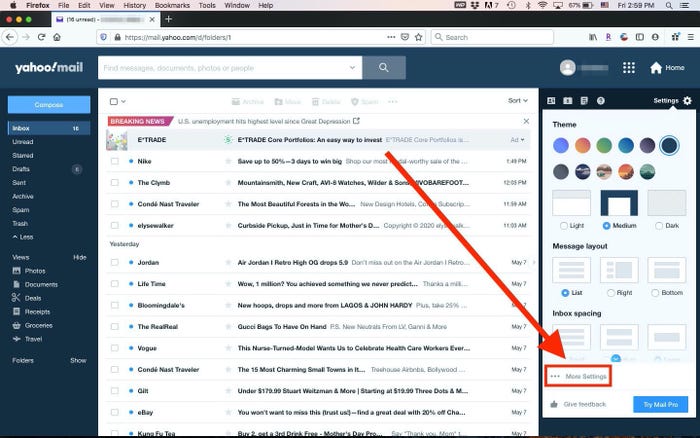
Click Mailboxes and choose the email account you wish to add / edit your signature
Toggle on the Signature switch
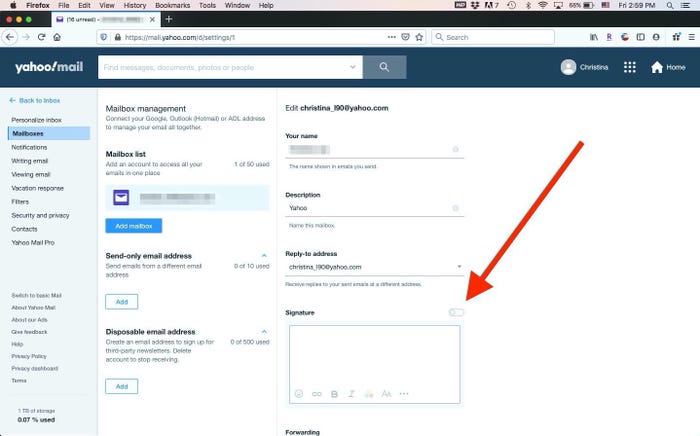
In the text box below you can type in your signature
Highlight what you want hyperlinked to your digital business card (Ecard URL)
With your text highlighted, click the hyperlink icon from the toolbar
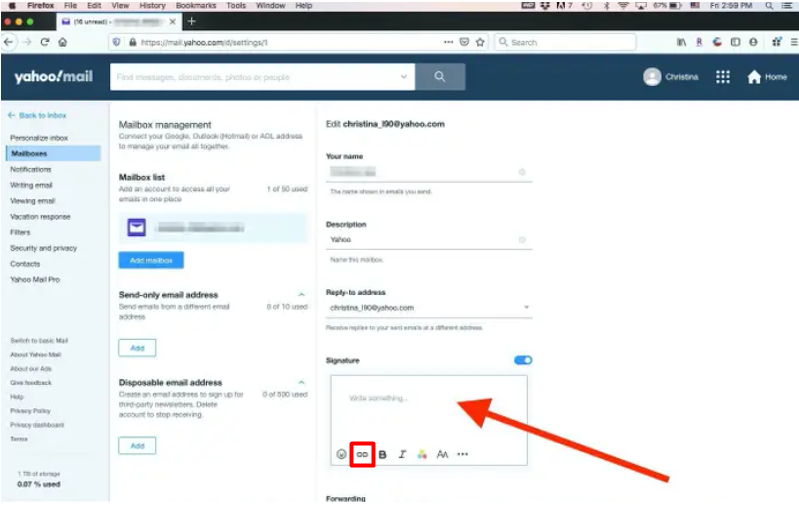
Copy / Paste your Ecard URL into the Address text-field (https://ecard.covve.com/yourpersonalizedecardurl)
Click Save to save your signature!