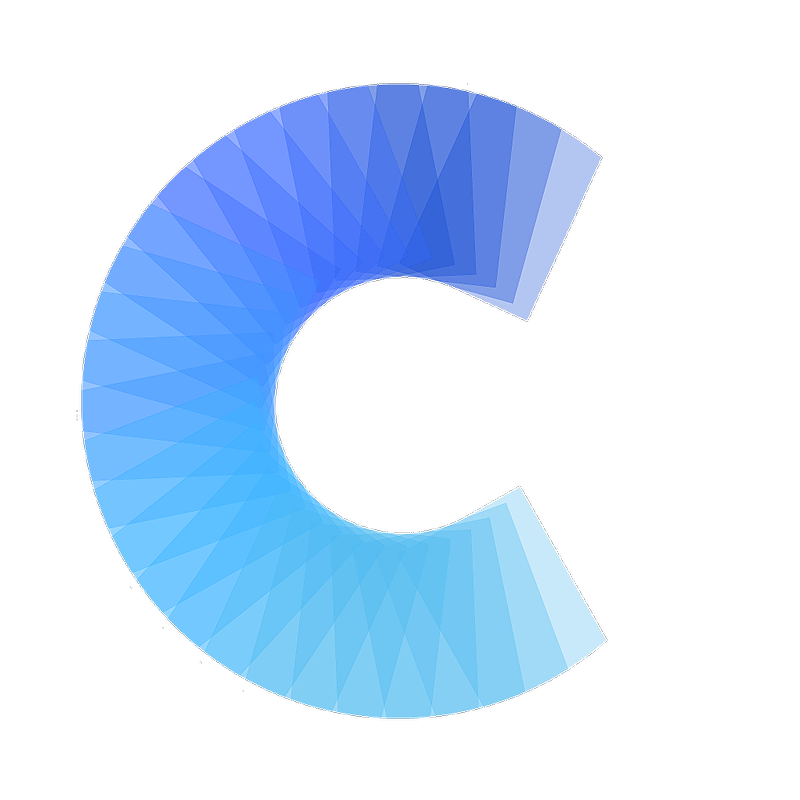FAQ
Add your Covve Card to your video call background (Zoom)
How to add your digital business card to your Zoom video call background
Last updated on 30 Oct, 2025
Log into the Zoom desktop app
Click the Settings icon
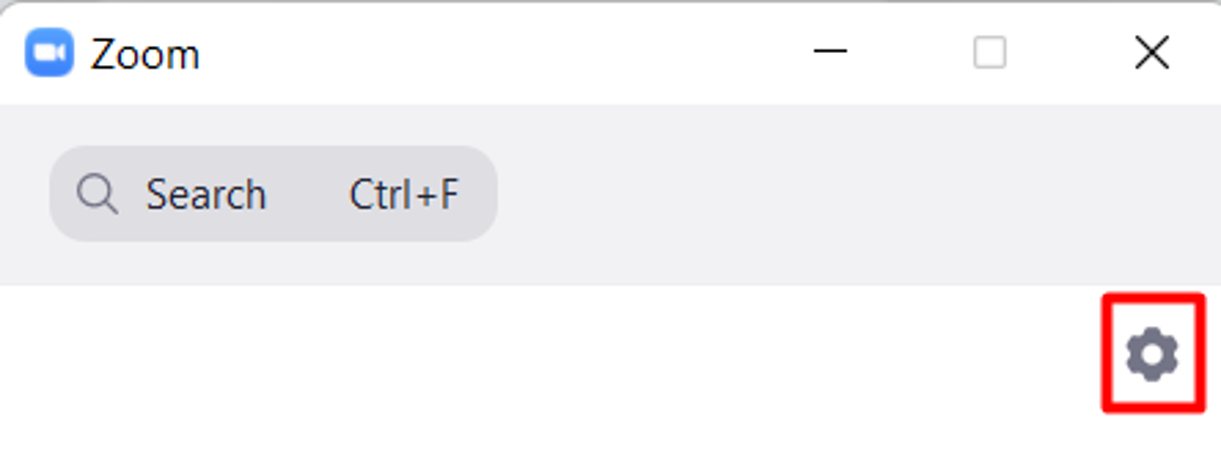
Click Background & Filters
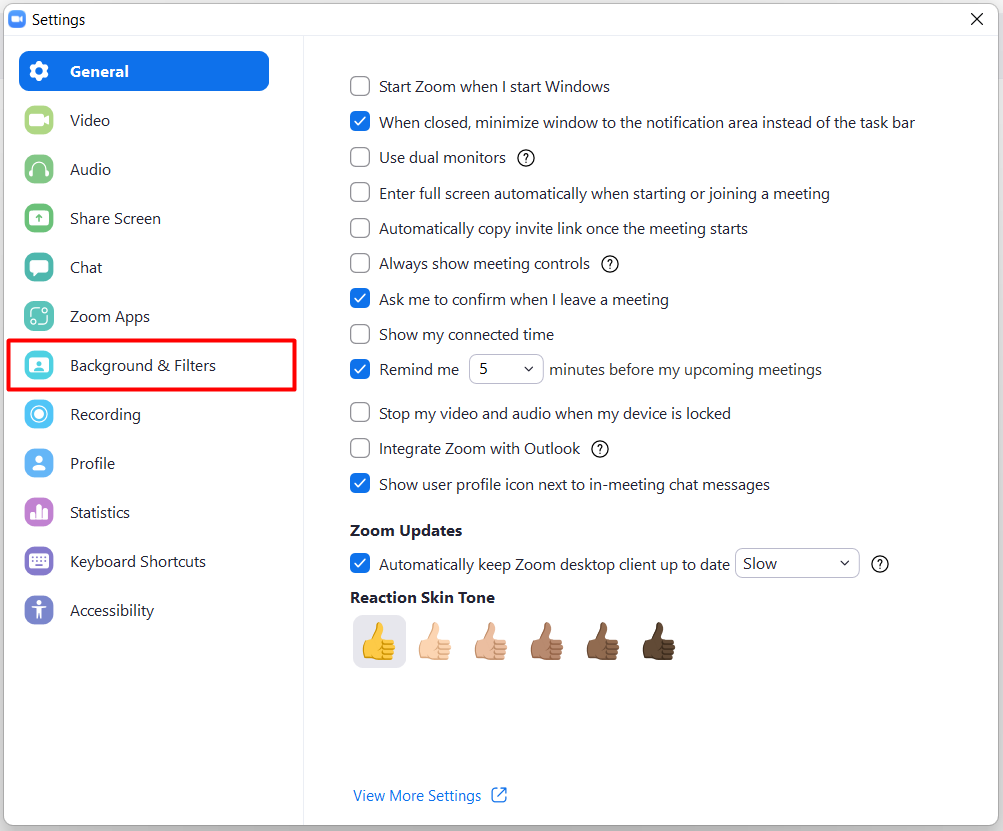
Click the + icon to add a new background
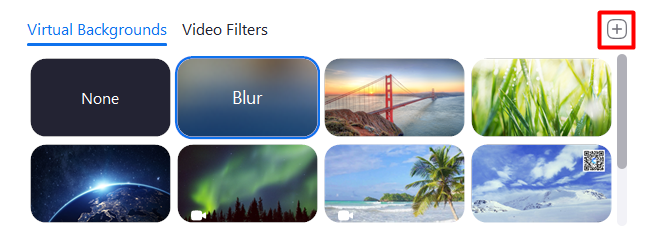
Click Add Image
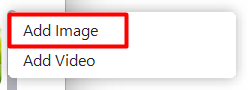
Navigate to your personalized Covve video call background
Make sure your image is selected and the box for "Mirror my video" is unchecked
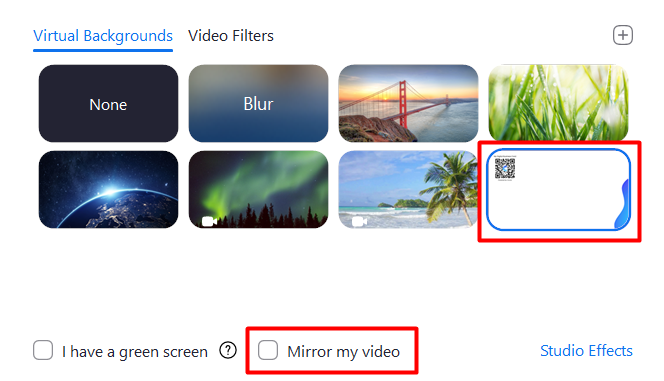
Exit Settings to save your selection