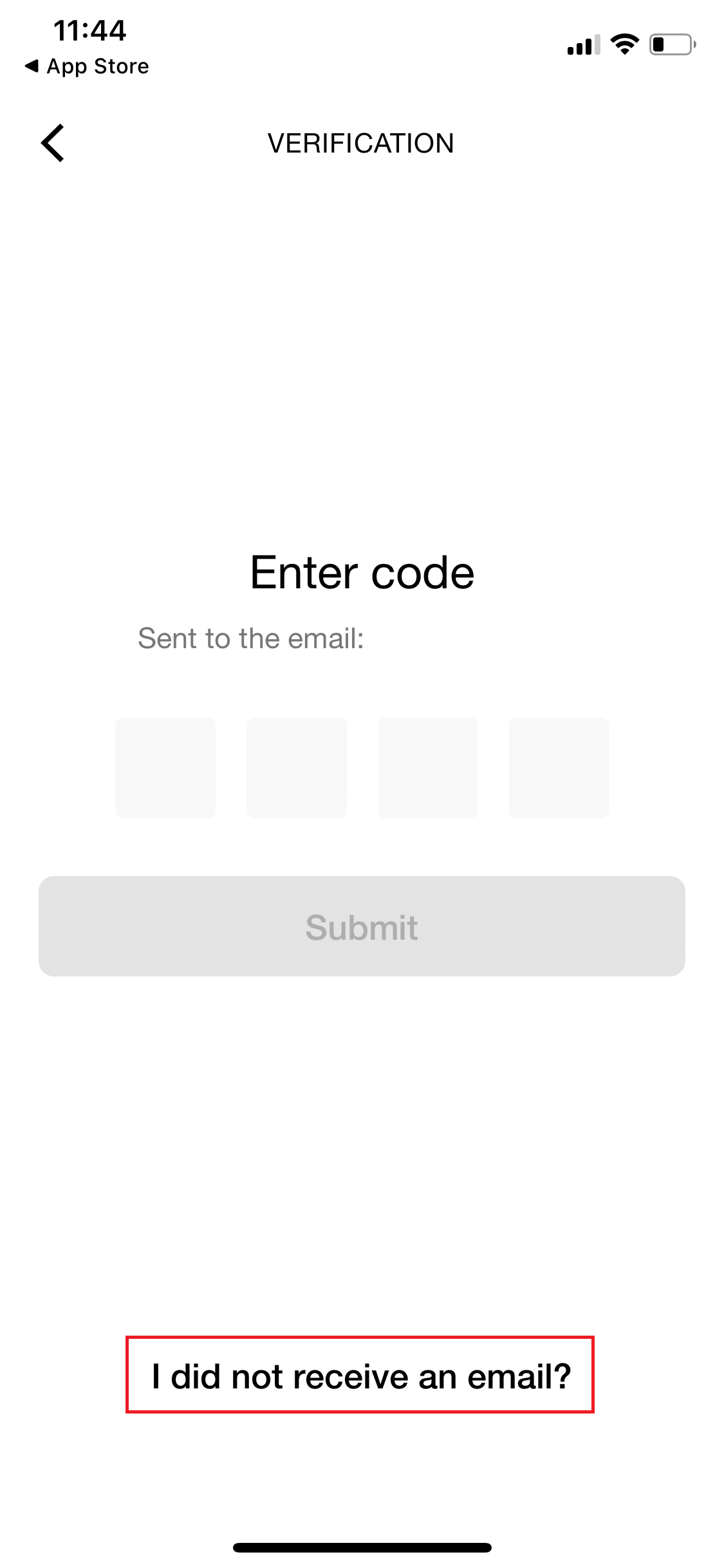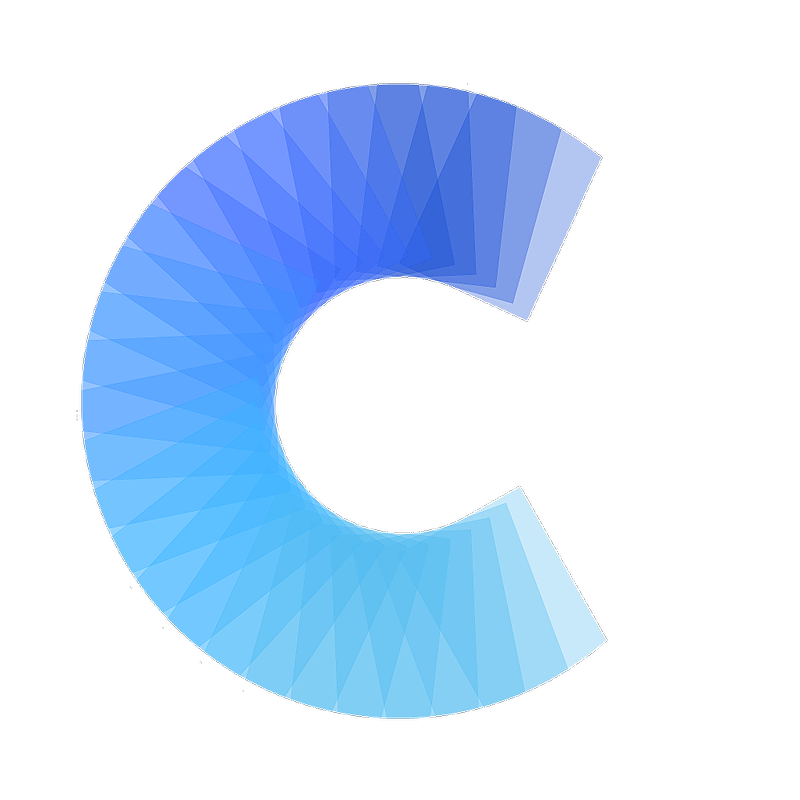FAQ
Link your card via the Digital Business Card app
How to link your card within the Digital Business Card application
Last updated on 30 Oct, 2025
Note: The 'Digital Business Card by Covve' app is a free companion app that links directly with your card. Search it in the app store in order to access all of the features and share your card!
If you already have your digital business card in hand, follow the steps below:
Open the 'Digital Business Card by Covve' app and tap on Get Started
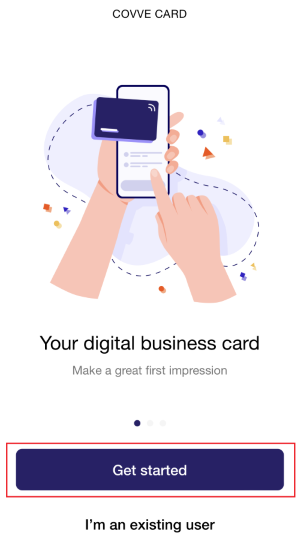
Tap on Connect my card

Simply touch your card on your phone to connect it to the app
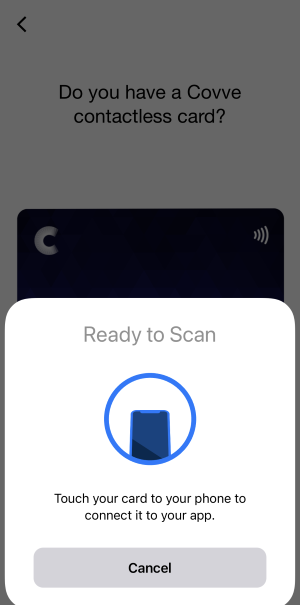
Your digital business card is now linked to the companion app.
Here you can edit your card details, share your card, and create email signatures / virtual backgrounds with your business card details!
If you don't have your digital business card in hand, follow the steps below:
Open the 'Digital Business Card by Covve' app and tap on I'm an existing user
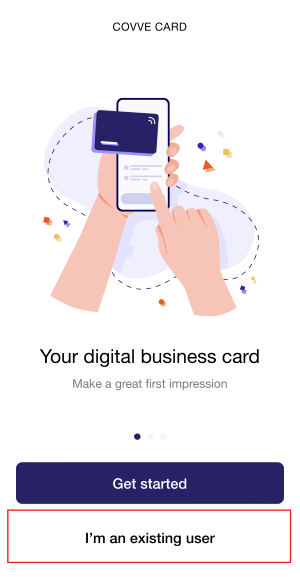
You will be asked to enter your email you used to link to your contactless card
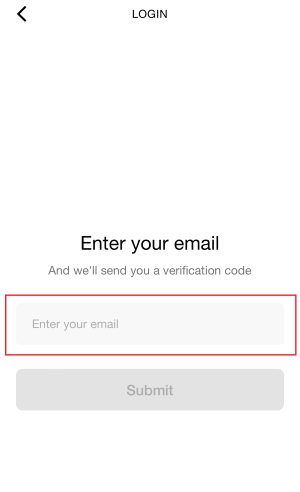
Check your email's inbox for the two-step verification code sent by Covve
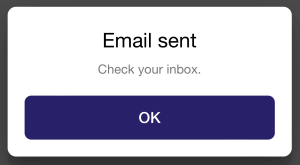
Enter the code in the app and your digital business card is now linked to your companion app!
(Note: If you didn't receive your code, tap on I did not receive an email? and follow the steps)