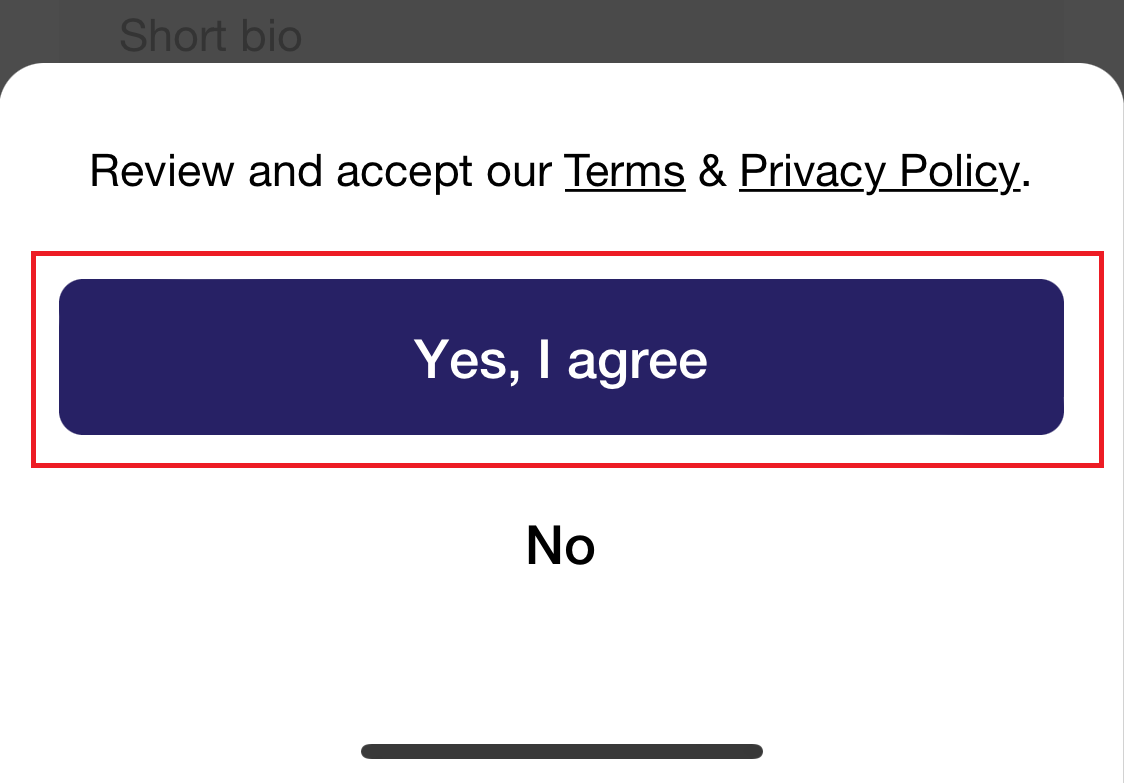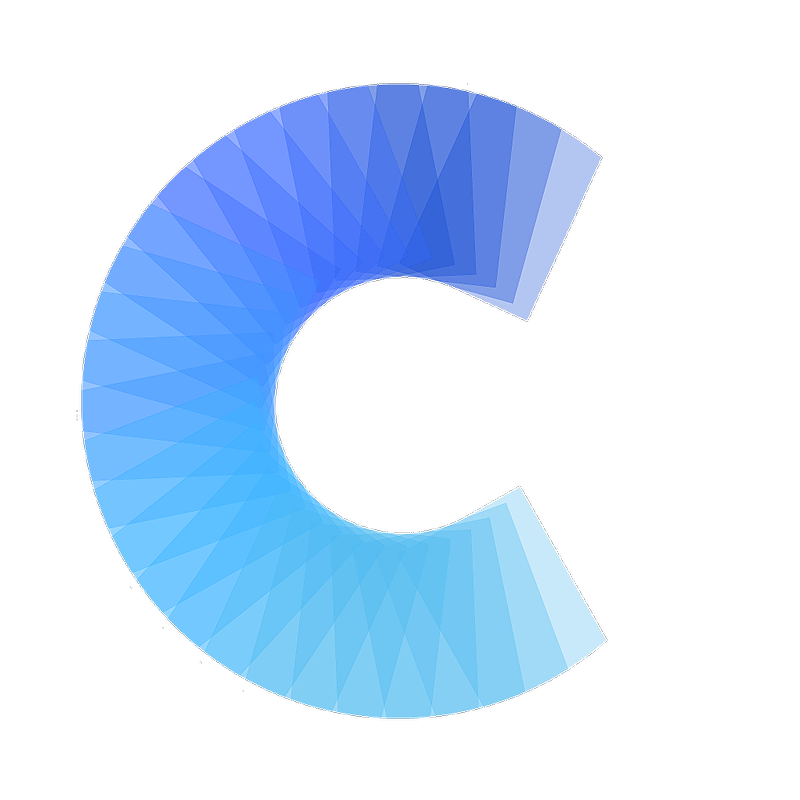Create a digital business card in the Digital Business Card app
FAQ
Create a digital business card in the Digital Business Card app
How to create a digital business card in the Digital Business Card app
Last updated on 30 Oct, 2025
Open the 'Digital Business Card by Covve' app and tap on Get Started
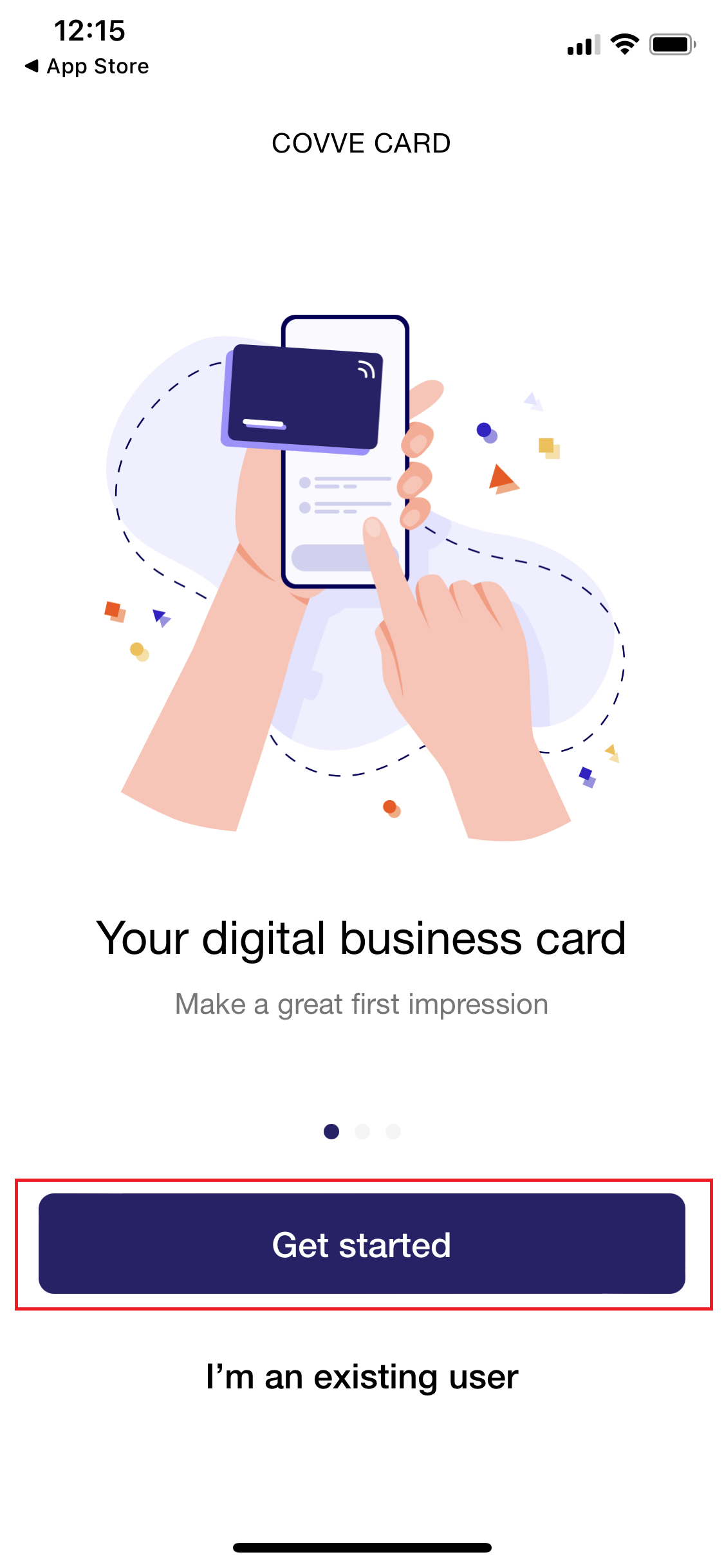
Tap Create a digital card

Here you can select the theme of your digital business card. You can always change your theme later and order a custom design through the app as well! When you are done, tap Next
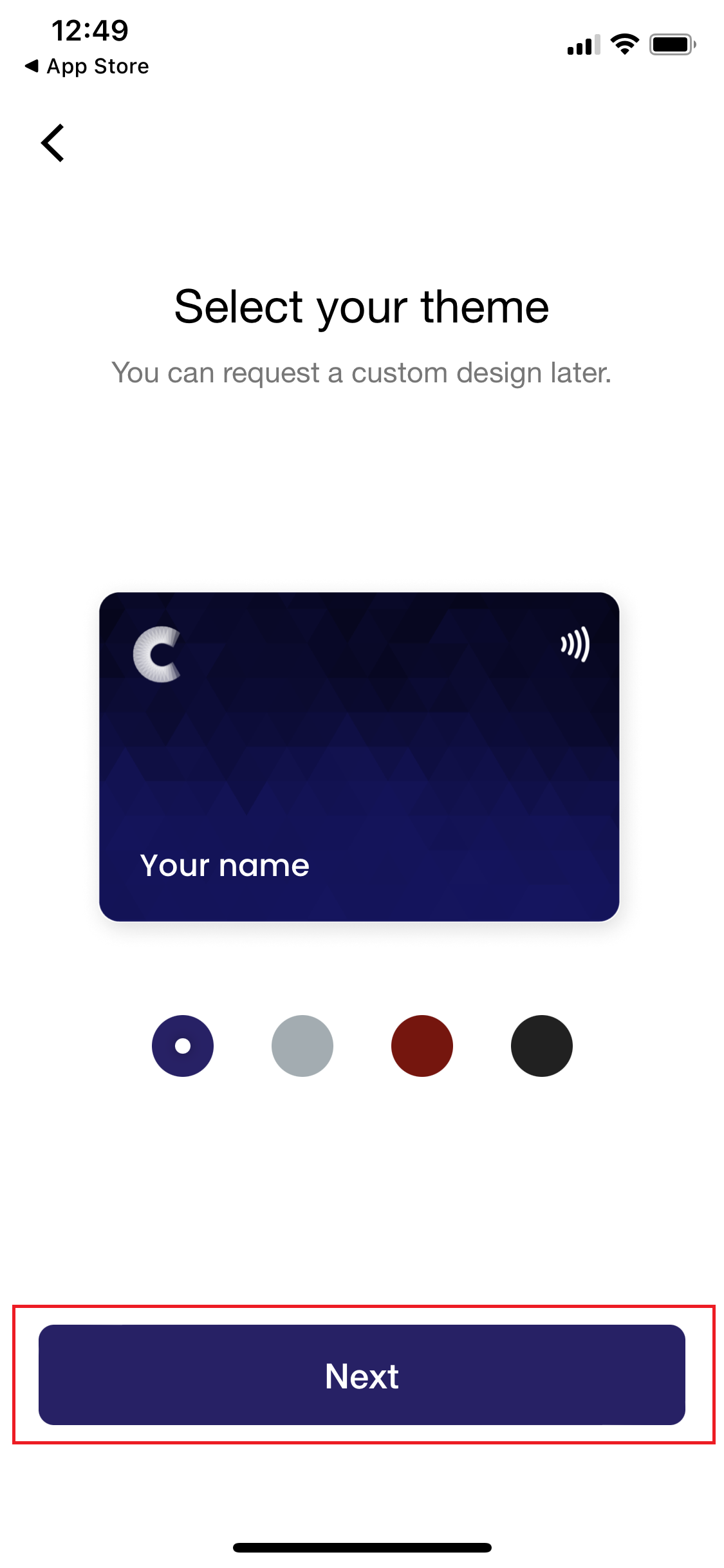
Complete the form with your details that you want linked to your digital business card. When you are done, tap Create card
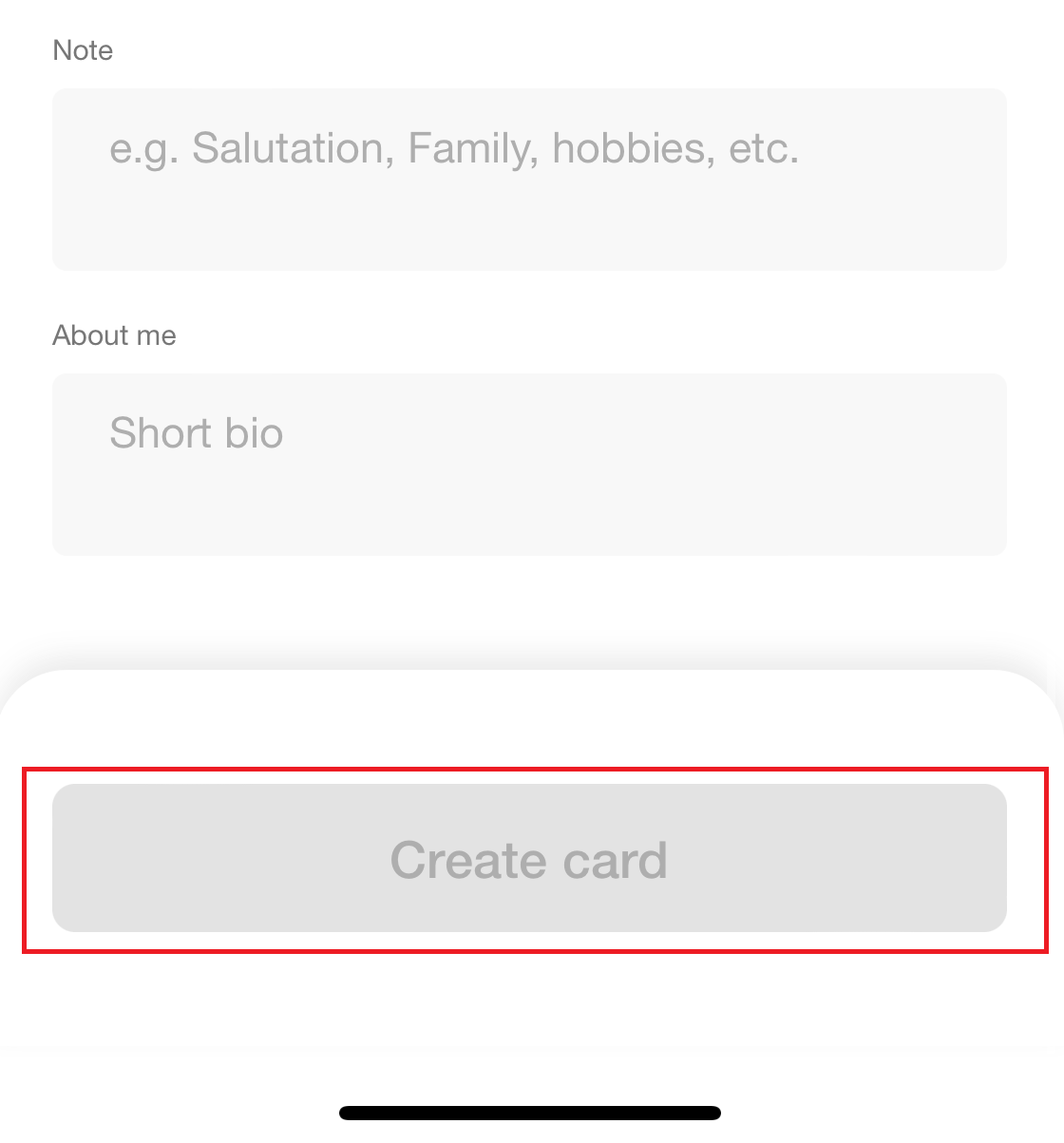
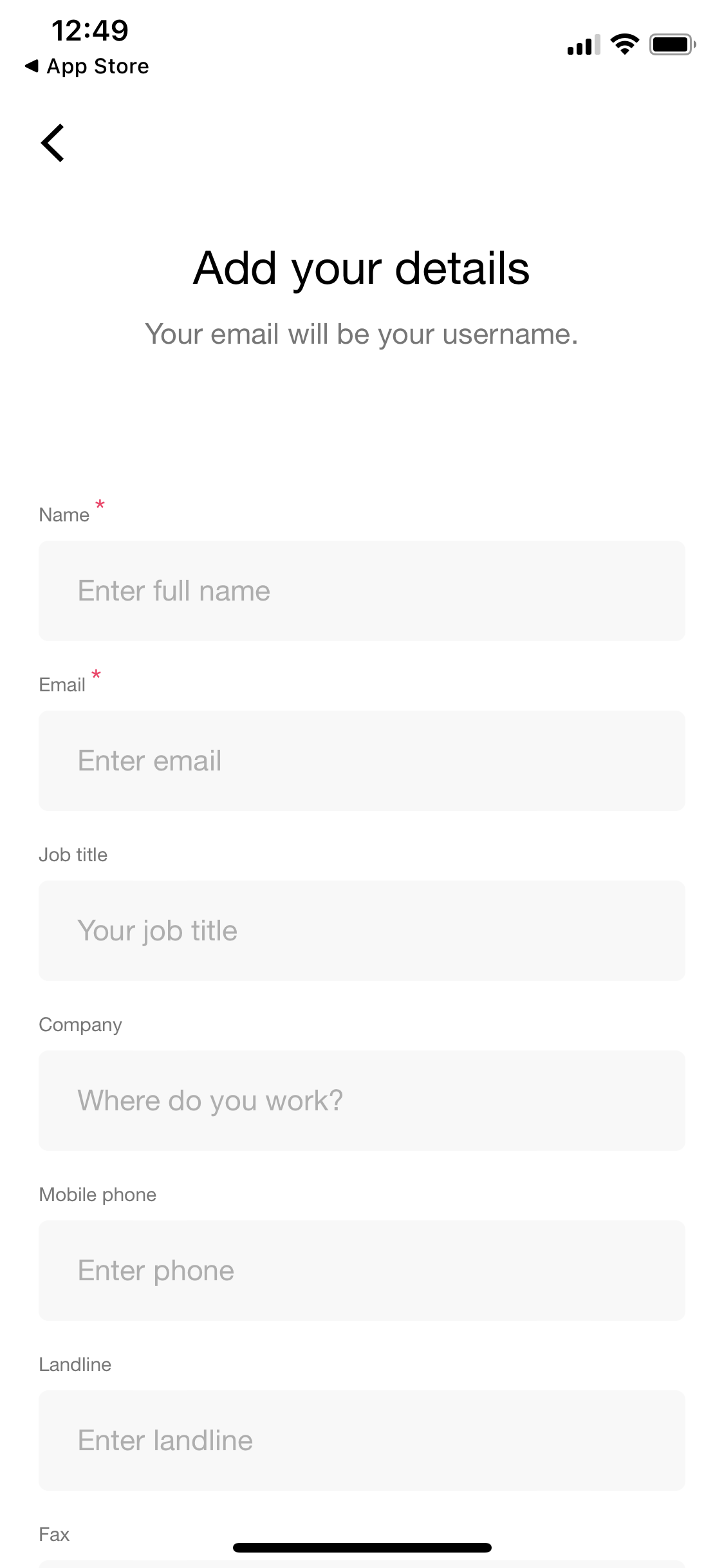
You can review the Terms & Privacy Policy before tapping Yes, I agree
Note: If you want to receive a physical copy of your digital business card, you can simply tap the three dots in the upper-right hand corner within the app and then tap "Order a contactless card"
- You can order the card that you just created in the app
- Or you can request a custom design for your personal brand / company