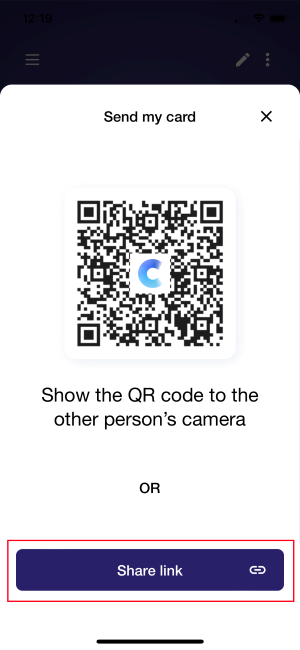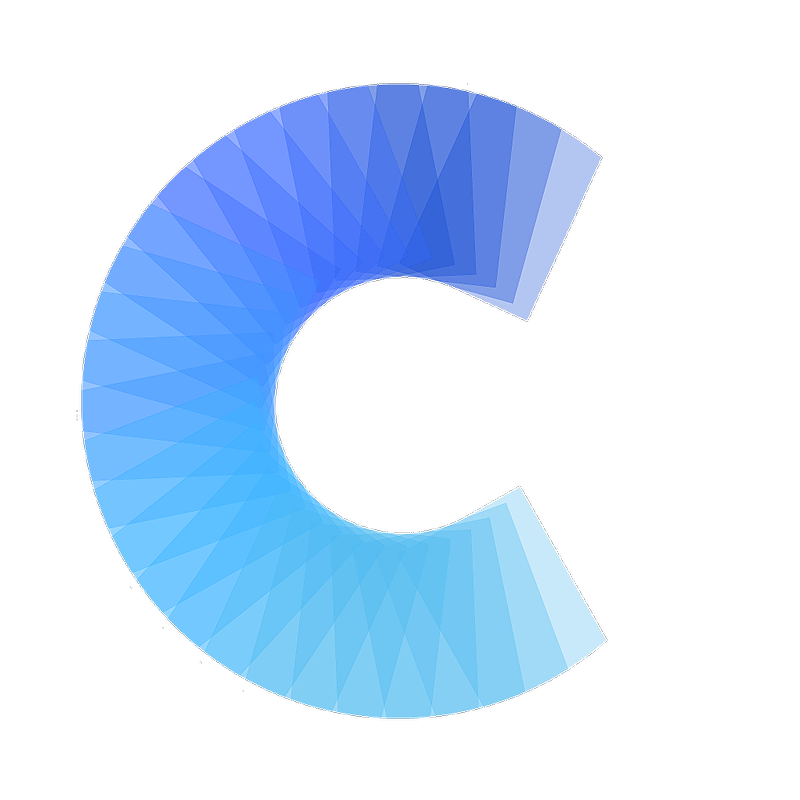FAQ
Share your card via the Digital Business Card app
How to share your card within the Digital Business Card application
Last updated on 30 Oct, 2025
Note: The 'Digital Business Card by Covve' app is a free companion app that links directly with your card. Search it in the app store in order to access all of the features and share your card!
Open the 'Digital Business Card by Covve' app and tap on Send my card
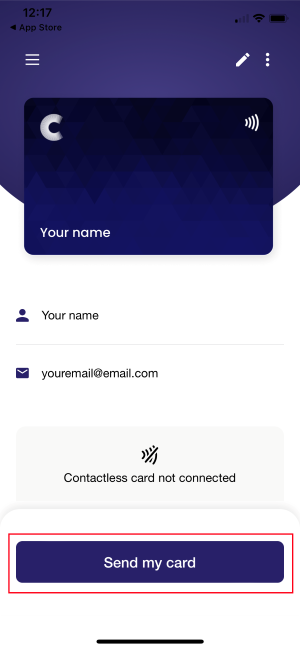
Here you can share your personalized QR code to share your card details
You can also tap on Share link to share your digital business card numerous other ways including via email or any messaging application