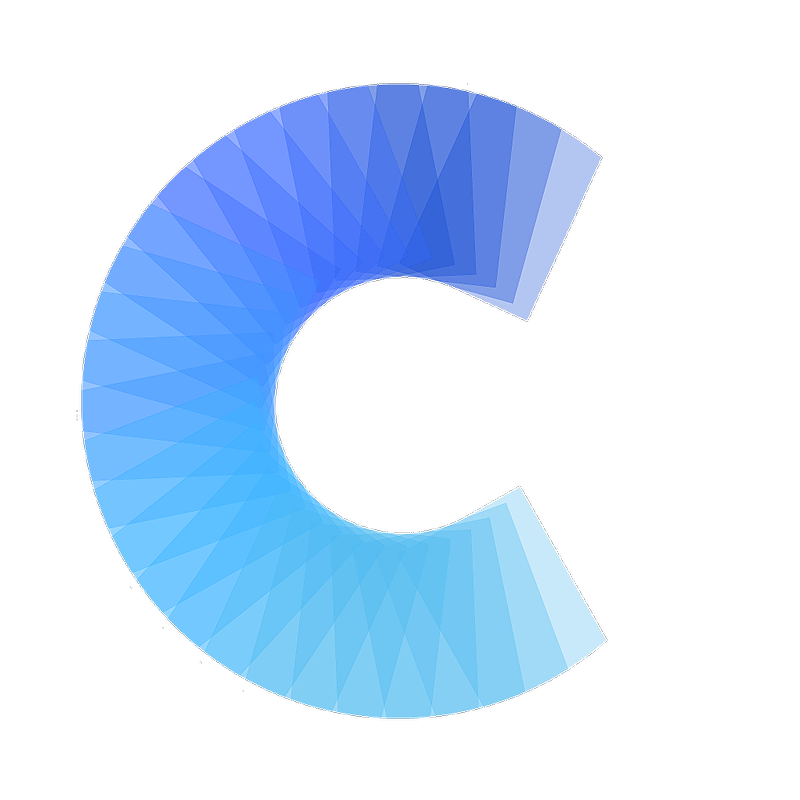FAQ
Edit your details via the Digital Business Card app
How to edit your card details within the Digital Business Card application
Last updated on 30 Oct, 2025
Note: The 'Digital Business Card by Covve' app is a free companion app that links directly with your card. Search it in the app store in order to access all of the features and share your card!
Open the 'Digital Business Card by Covve' app and tap the Edit icon in the top right (the pencil)
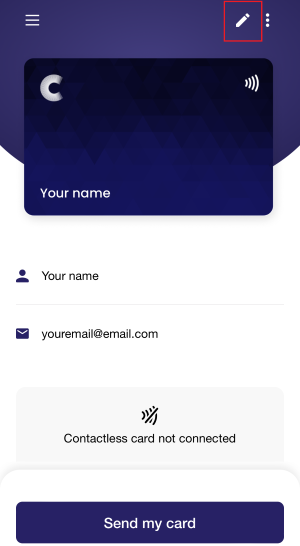
Here you can edit your personal details in the different text fields. When you are done, tap Save
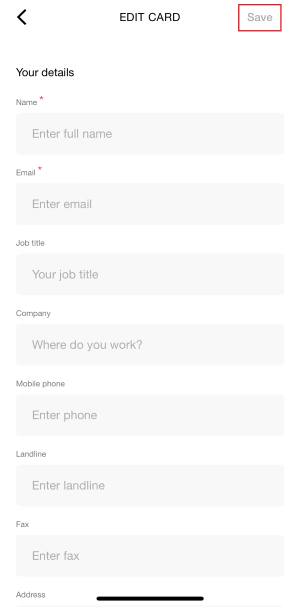
Your contact details are now updated!