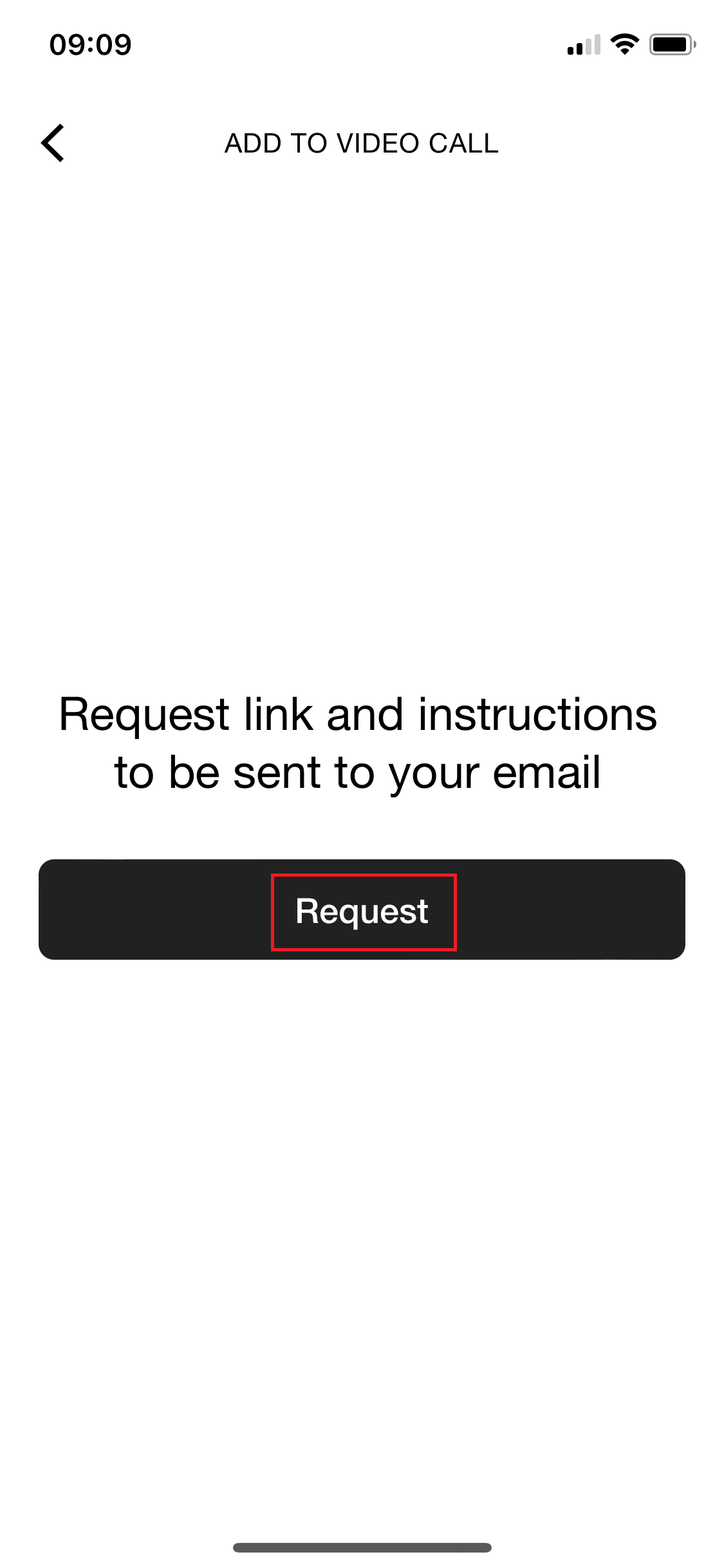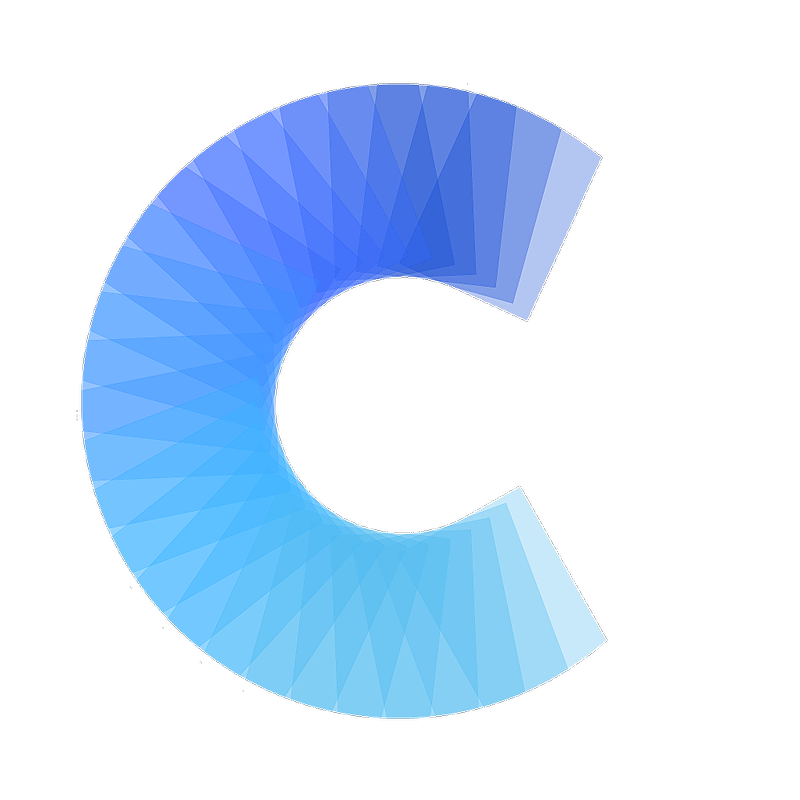FAQ
Add your Covve Card to your video call background
How to add your digital business card to your video call background
Last updated on 30 Oct, 2025
You can easily add your Covve Card to your video call background via a QR code, as a great way to share your contact details!
Directly within the Digital Business Card mobile app you can request to "Add card to video call background"
Tap the three dots in the top right corner
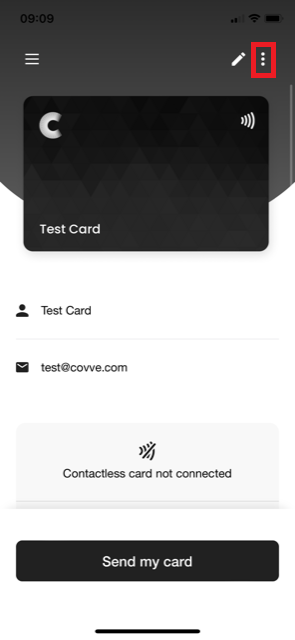
Tap Add my card to...
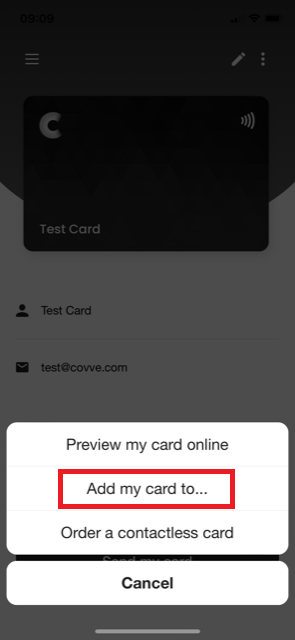
Tap Add card to video call background
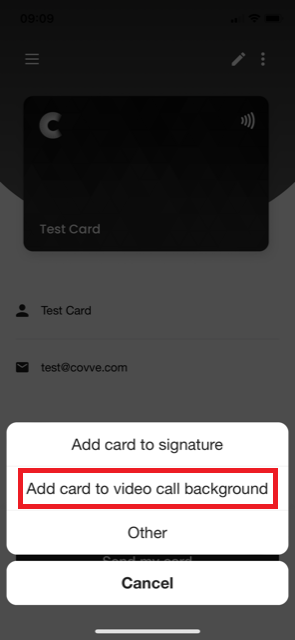
Tap the Request button
See instructions below on how to add it to your video conferencing software and how to customize it any way you want.
- Zoom